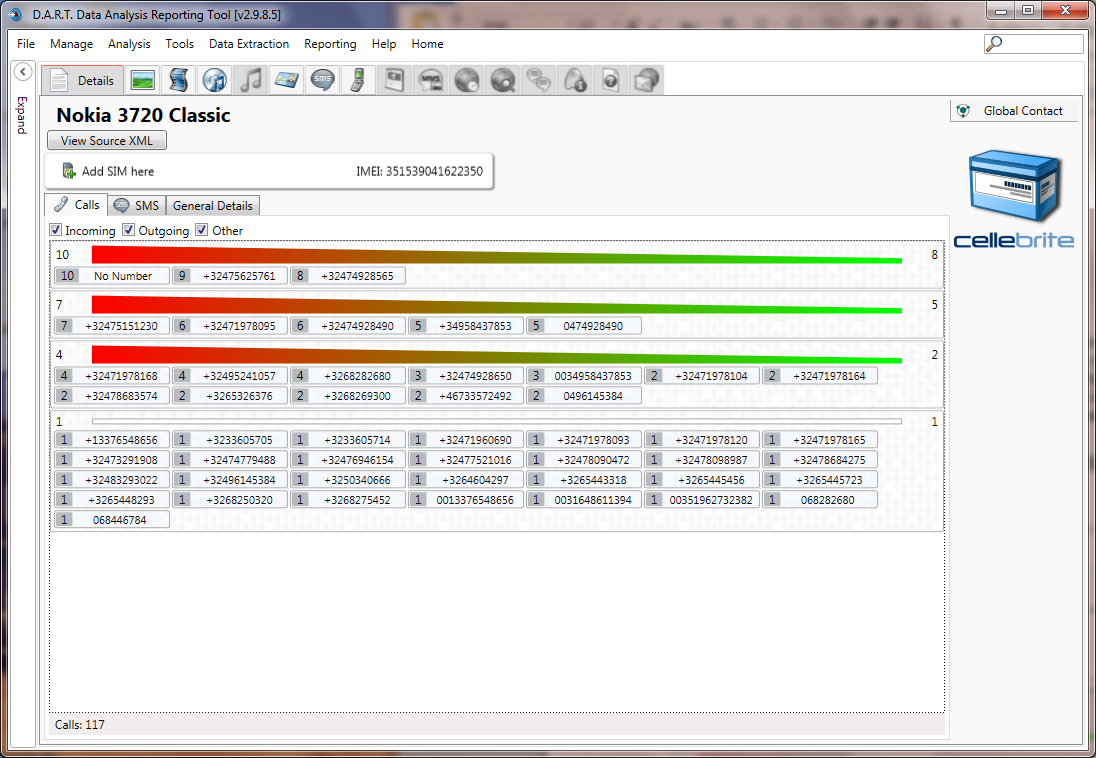Detailed information on a report selected from the Case Tree is displayed along the right side. The detail screen shows the following: The ripping tool used to extract the data, the report label and model of the device, a link to view the XML (if available), Identifiers for the phone ESN, IMEI, ICCID for SIMs), details from the ripping tool used for extraction, calls/SMS with a numeric and graphic indicator of the high to low calls and messages. Filters for incoming, outgoing, and other are included. To the right of the report details, the report pictures are listed. There is also a <Global Contact> button to link the record to an existing Global Contact.