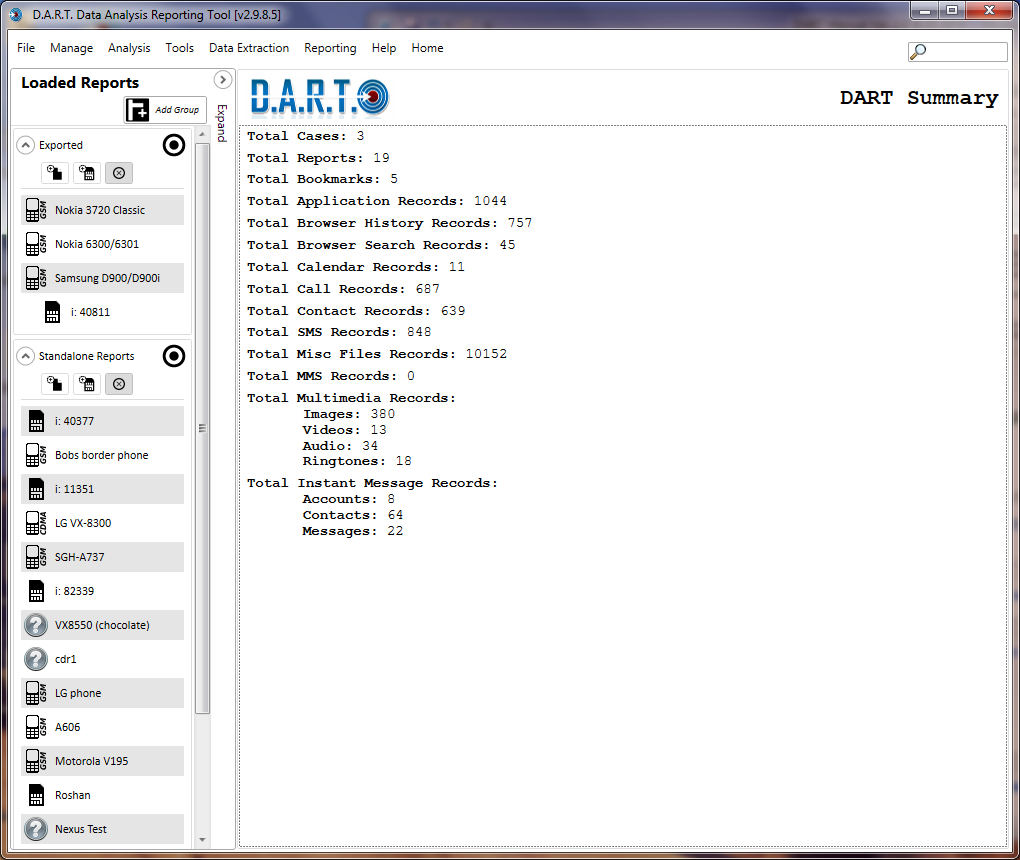The main menu screen is divided into three parts. The Menu Controls are located along the top of the screen. The left side displays the Case Tree with basic information on cell phone reports loaded into the current case group. SIM cards that are part of the report are nested below the phones. And the right side displays information on a report selected from the Case Tree. A small arrow labeled <Expand> is located between the display panels. Click on the icon to hide or view the Case Tree.
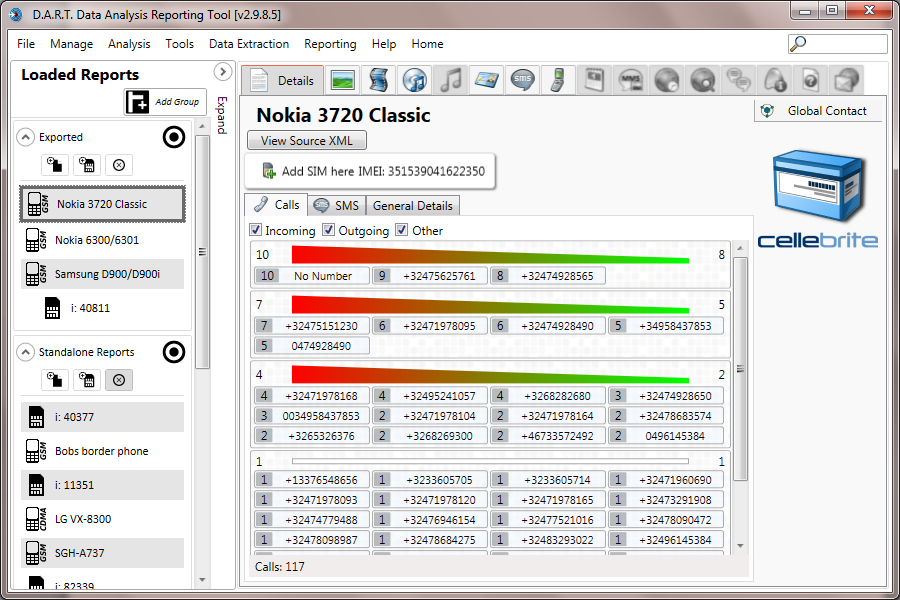
The Main Menu Controls
Click on a menu item a see a dropdown selection of the sub menu items.
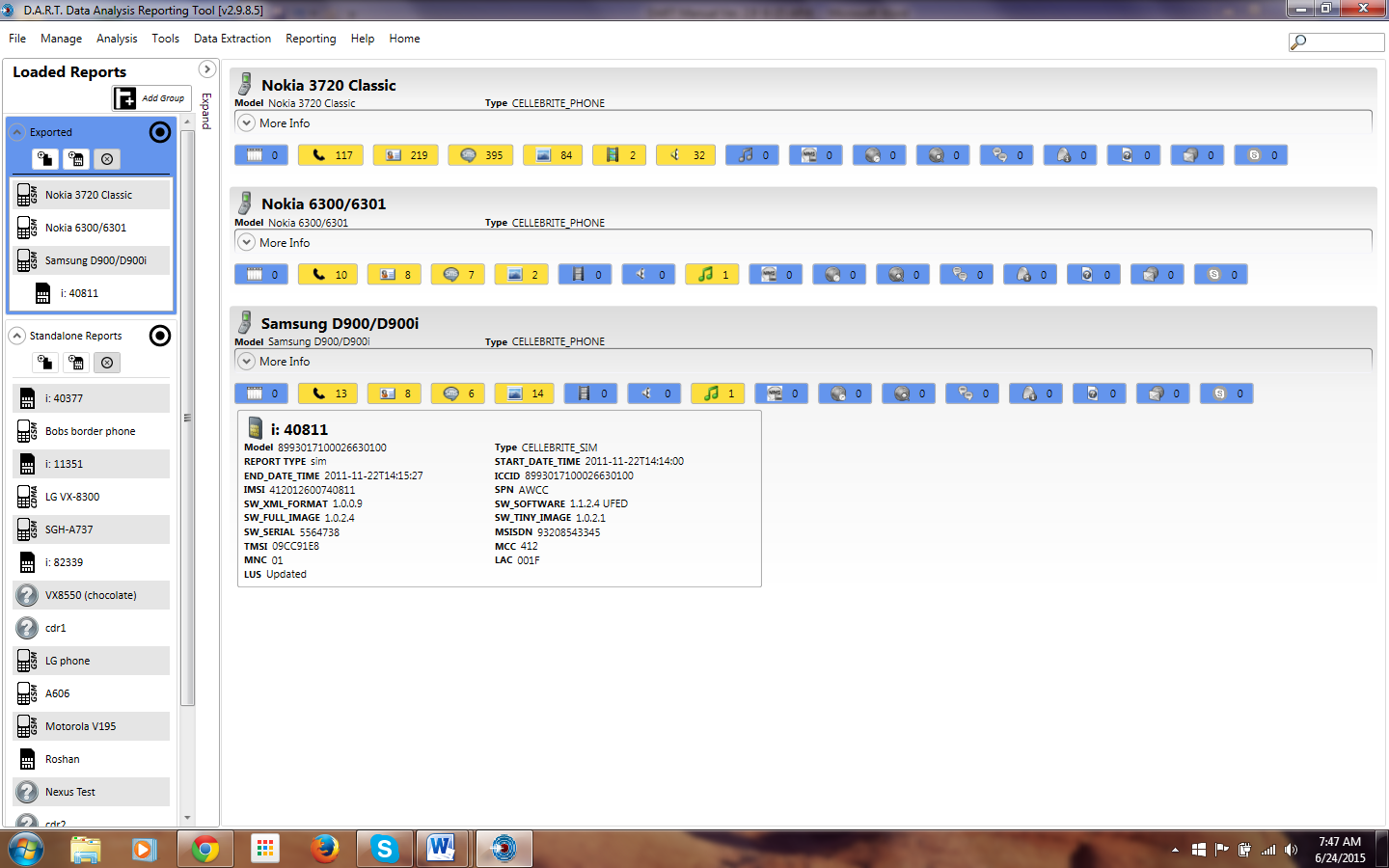
Home
Click to return to the main menu screen. The tree shows a summary of the reports in the current session of DART.