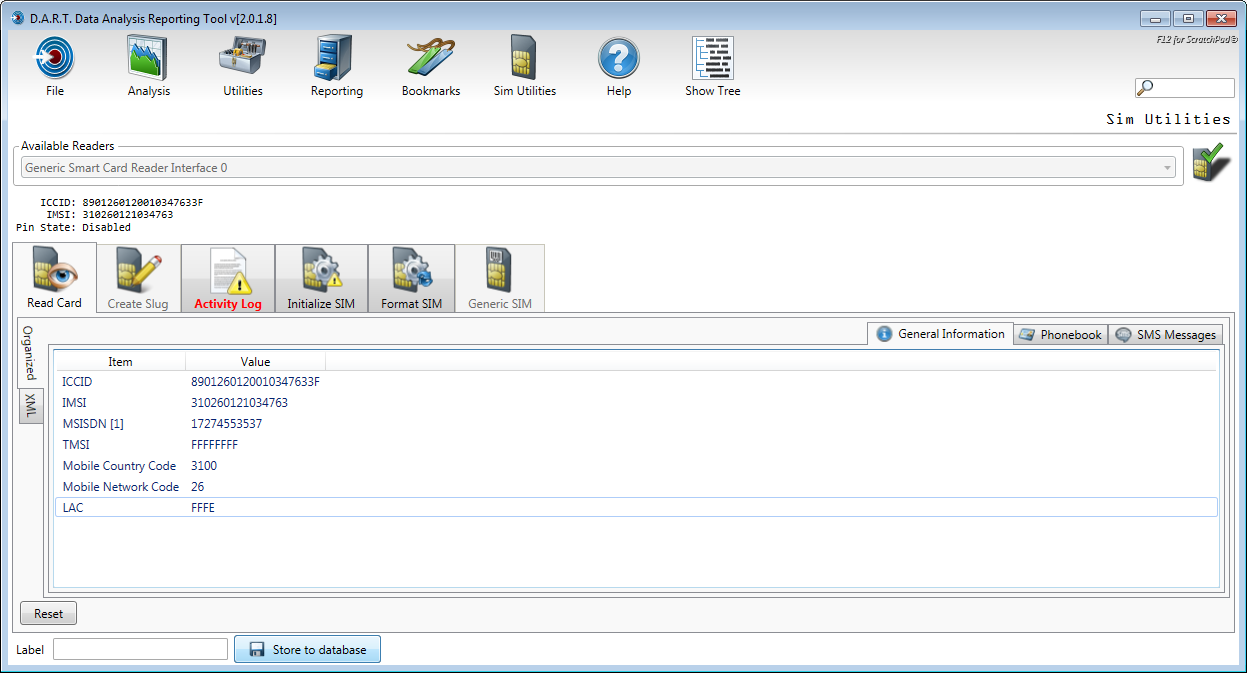When a SIM card is loaded, click the <Read Card> icon then <Begin Read Card>. A progress bar is displayed at the bottom of the screen.
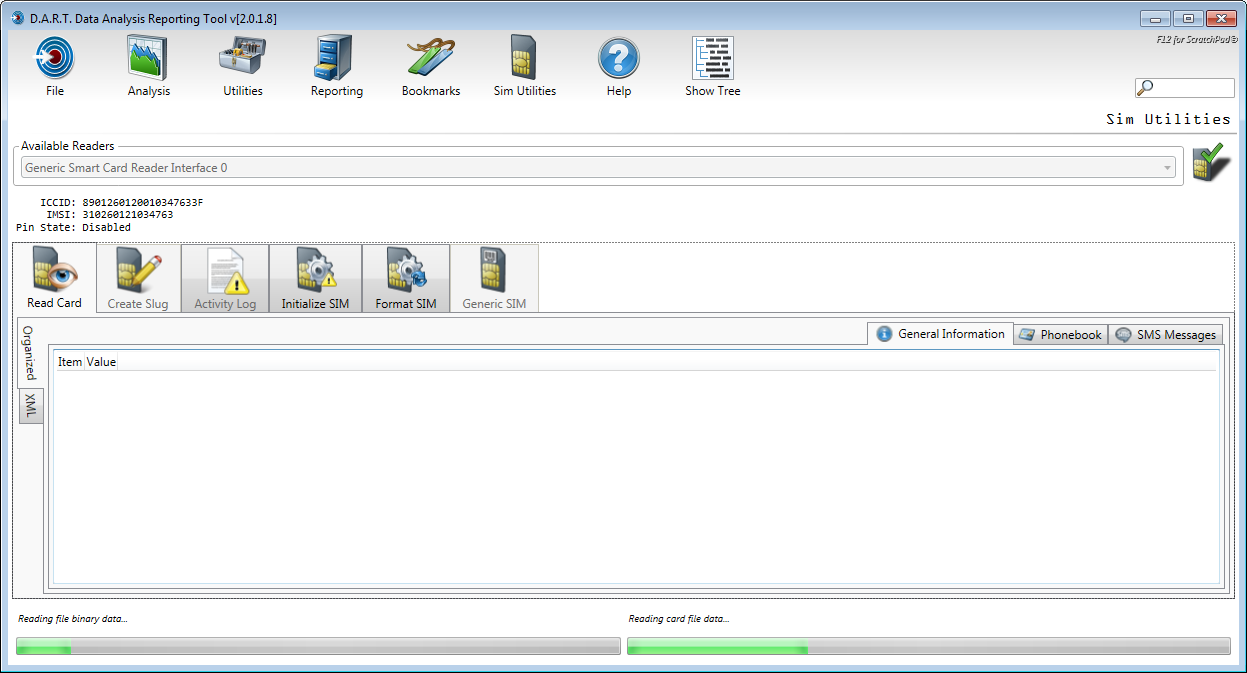
Progress bars are displayed at the bottom of the screen.
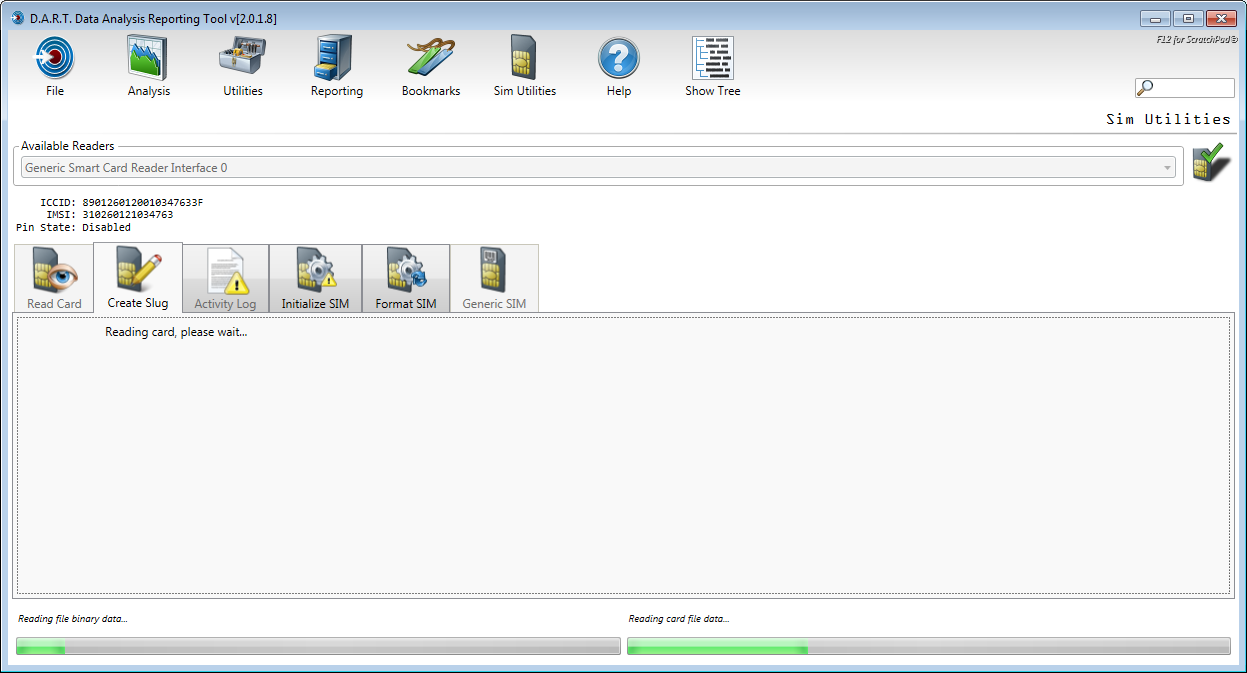
When the read is complete, the contents of the card are displayed. The General Information contains the ICCID, IMSI, MSISDN, TMSI, MCC/MNC, and LAC. There are also tabs to read phonebook and SMS message data if it exists on the SIM.
To save the SIM to the case tree as a standalone SIM report, enter a label for the SIM card, and click <Store to Database>. Click <Reset> to clear the form and allow for another SIM card to be read.