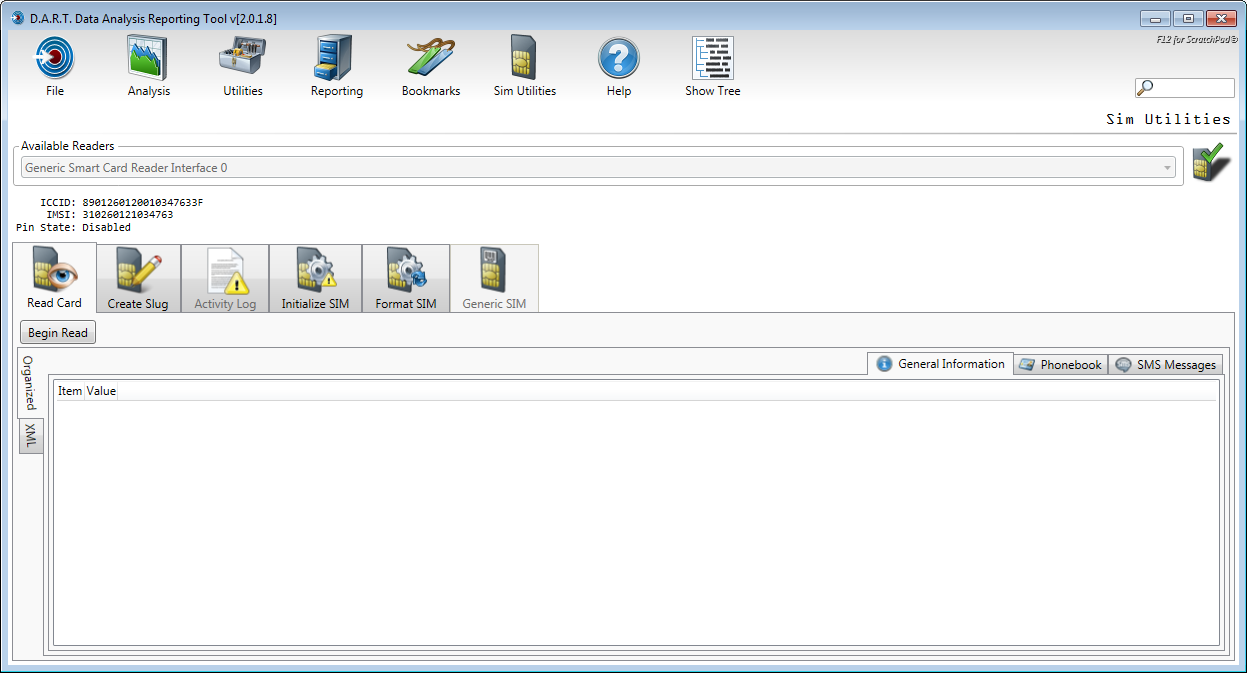HTCI’s SIM Utilities and Android Ripping Tool (ART2) are part of the initial download of DART. Extractor is part of the Oxygen Forensic Suite which is available at additional cost. SIM Utilities automatically loads into DART but ART2 and Extractor must be liniked to DART using the External Applications boxes located on the Preferences – General Settings screen.
SIM Utilities
Click the <SIM Utilities> icon in the main menu to open the SIM card utilities window. Use the utilities to read or copy a SIM card, or even make a generic SIM for testing. When using HTCI Labs proprietary cards, SIM cards can be initialized, formatted, and re-used. SIM Utilities is also available as a standalone program, contact HTCI Labs for details.
To use the SIM Utilities, insert the SIM card into a SIM card reader and plug the reader into the computer. When the SIM card reader is recognized by the machine, click the <SIM Tools> icon located at the top of the screen. Select the SIM card reader plugged into the machine from the listed options. A SIM card that is detected correctly displays a green check SIM icon to the right.