By default, each layer automatically has a path from point to point in the order it is in the list. When a layer is added that contains many shared points, for example a CDR, a path containing ALL points is added.
Path visibility can be toggled on and off with the checkbox.
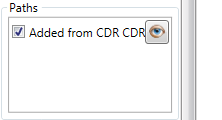
Path Details can be viewed/edited by clicking the <View> icon (eye).
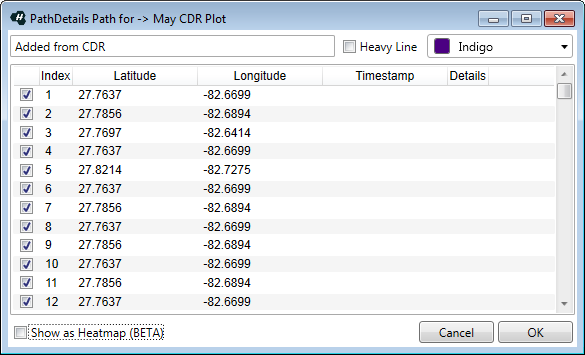
Change the desired attribute and click <OK> to set that attribute. At present, there is a beta feature for showing the paths as a heat map. Feedback on this feature would be greatly appreciated.