DART and mapping can be taken offline and retain full functionality. To take the mapping offline, click the circle next to “offline” under Network Options. In order to work offline, a cache file of the region/location to work with must be created while online. To set the area to work with offline, place that area in the mapping utility screen so that only that area is in view. Right click anywhere on the map and select “Prefetch Visible Area”
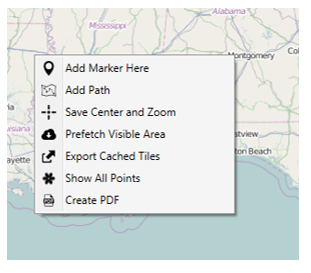
Once “Prefetch Visible Area” is clicked the area in the screen starts to save, layer by layer, to be used offline. When prompted, select where to save it and designate a file name. If the area is very large, such as an entire state or country, it takes a considerable amount of time to save that area. Export cached tiles is only necessary if the tile cache is taken from one system to another.
Click <Set offline cache file> to select a file “prefetched” and saved previously, for use offline. This file can load in to DART and be the area to work with offline.