Reports can be loaded into the standalone group or a new group by using the individual group controls. To add a new case group to the tree, click <Add Group> to add a new group and assign a name to it.
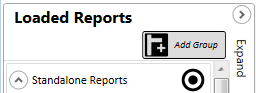
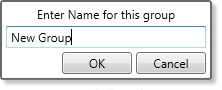
Groups can be renamed or deleted by right clicking the group clicking the group name and selecting the desired option. Reports can be dragged between the groups by clicking the desired report and dragging it to the desired group. Moving reports is covered in detail in Chapter 6 – Reviewing Individual Reports.
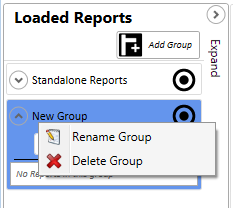
Groups can be collapsed to show only the list of group names. Click the arrow icon at the top of each group to collapse the view.
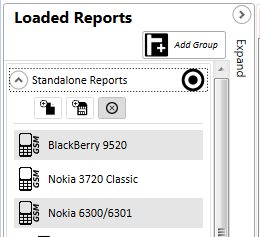
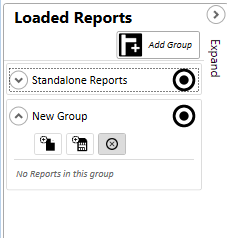
Reports can be added to a group by clicking the icon to add a Report or to add a SIIM. XML files can be dragged to the target icon at the top for a fast import. This only works with a valid XML file.
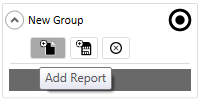
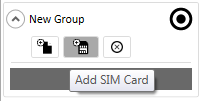
Adding a Report using the icon displays the options available to add a report from an XML file, ripping an Android device (using the built-in ripping tool), entered as a manual case, or creating an empty