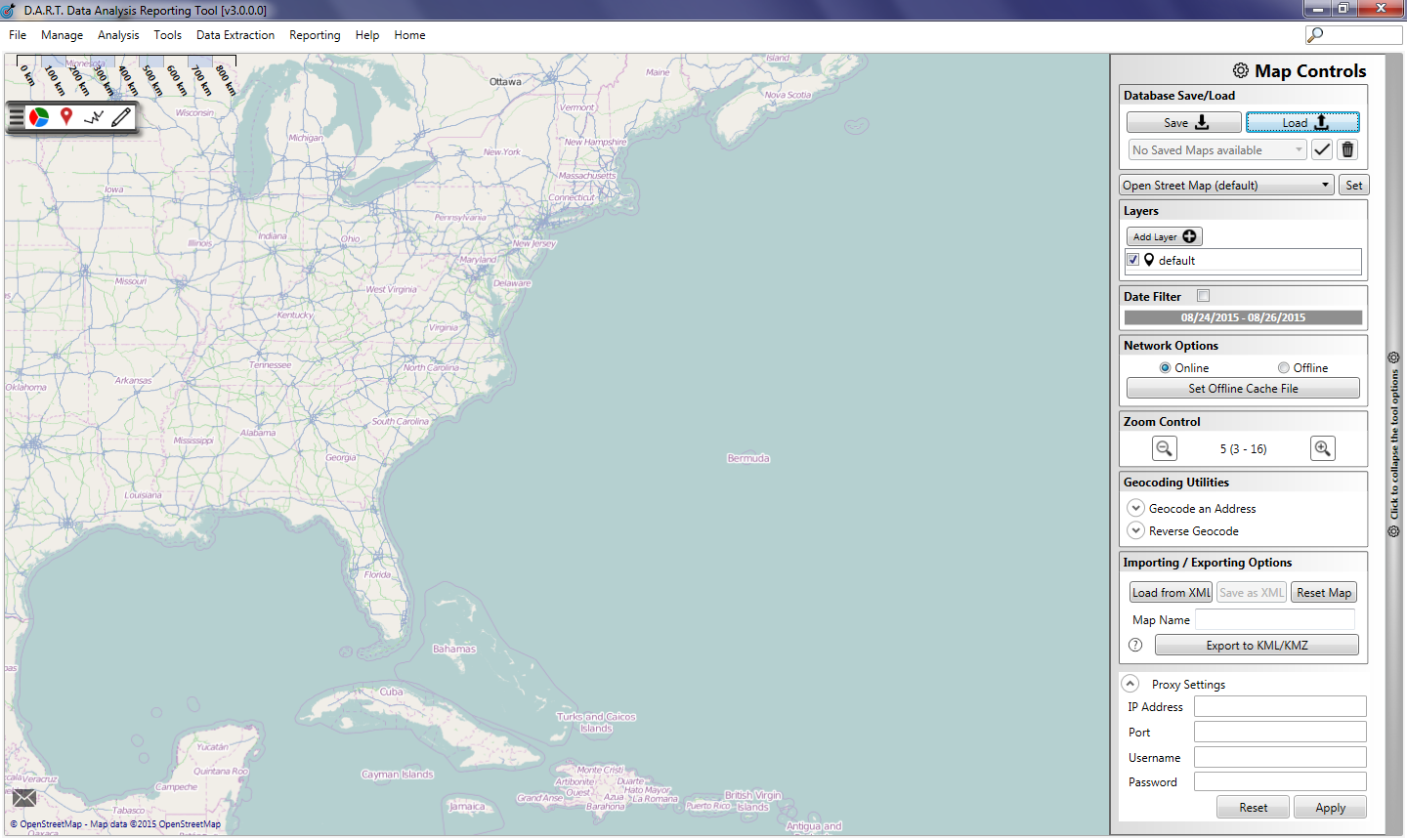To save the current map to the DART database, click <Save> (top of the Map Control panel) A text box is opened under the <Save> icon to enter the name the map to as desired, and click the checkmark.
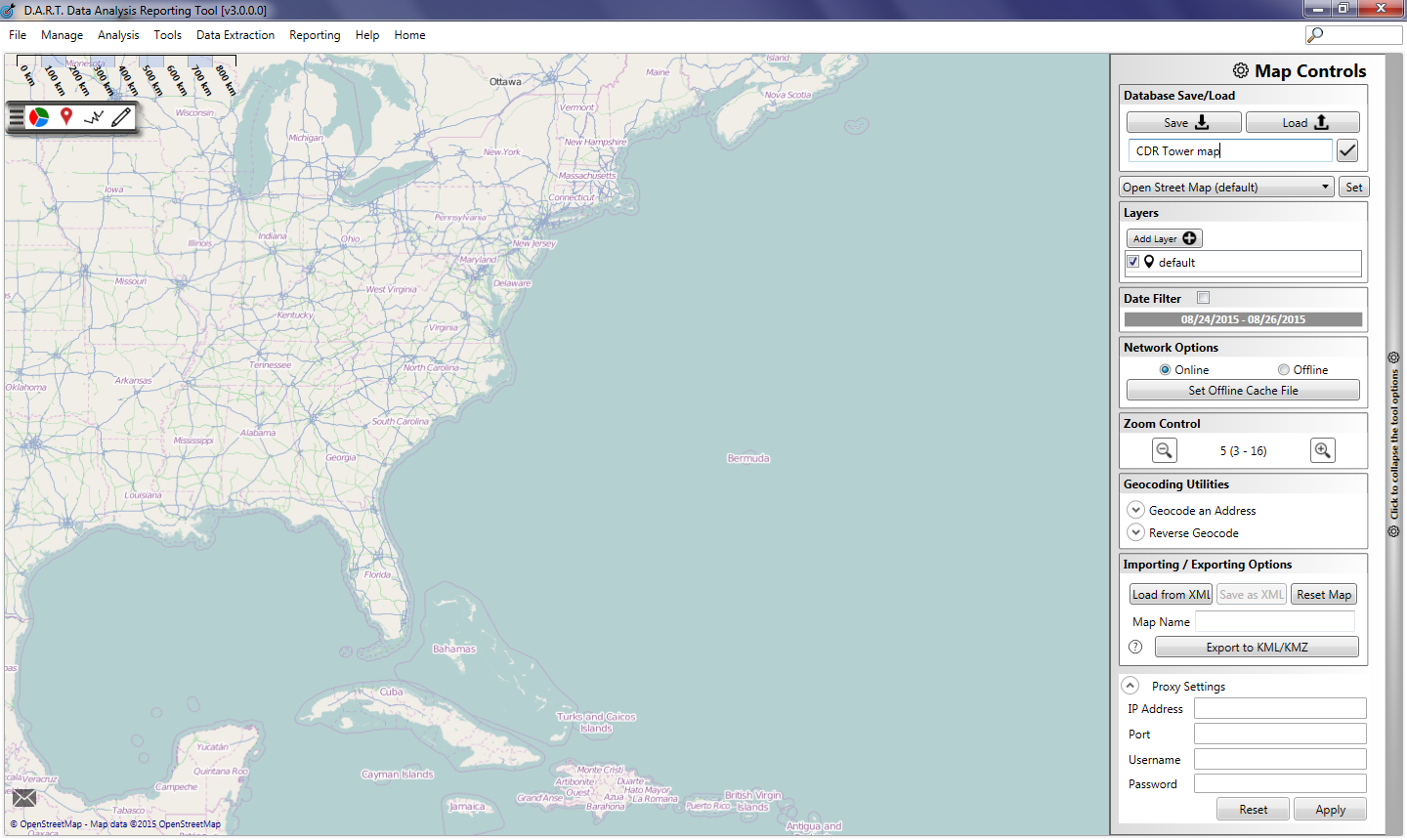
To reload previously saved maps into DART. Click <Load> button and select one of the maps from the dropdown box that appears, then click the green checkmark.