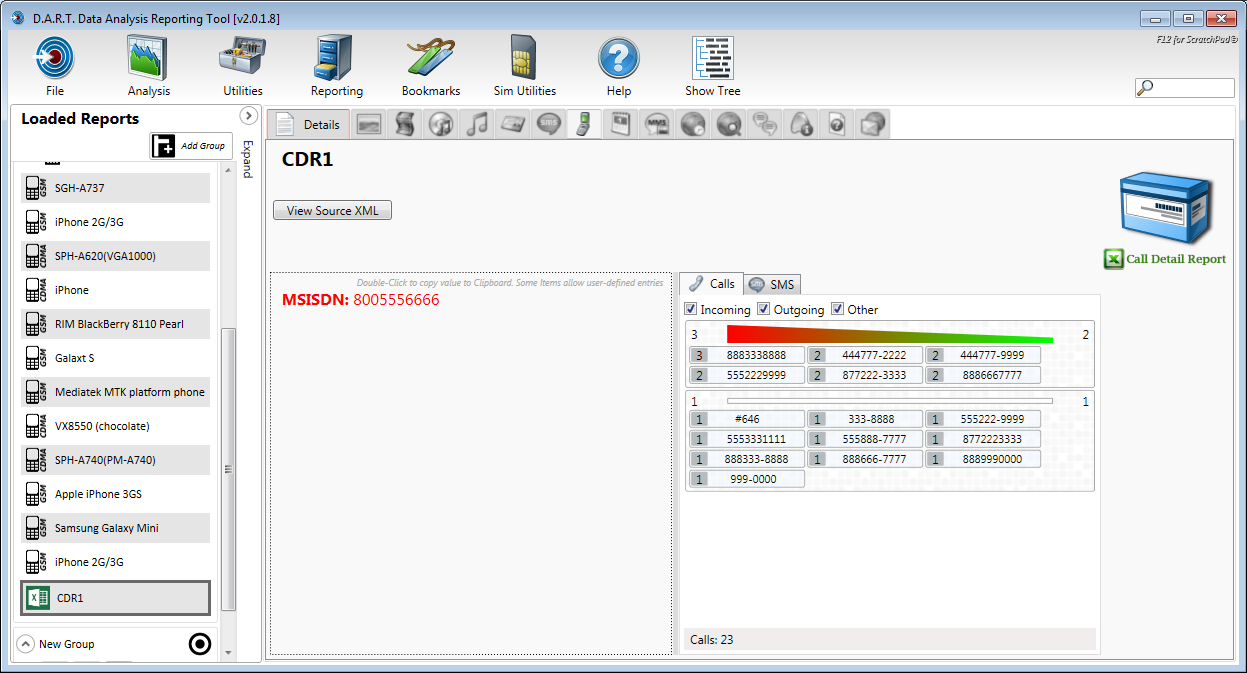Load Call Detail Records
Click <File> then <Load CDR>. In the Load CDR window, click <Load File>, navigate to the location of the CDR file and load the file.
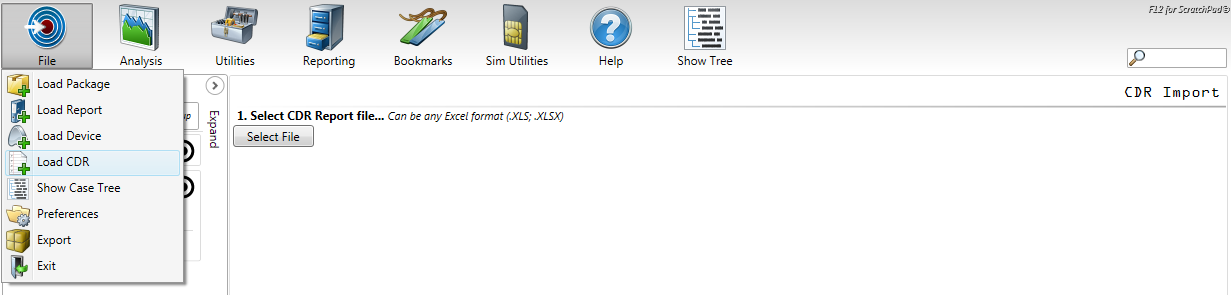
When the file is loaded select the table containing the data and click <Apply>.
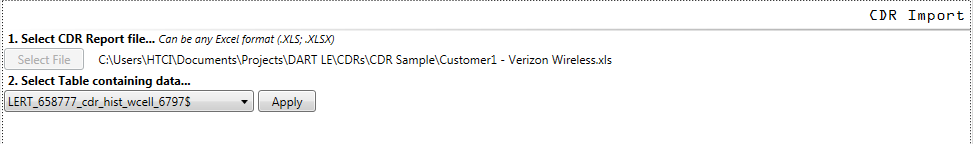
Map the columns to the fields using the drop down selections on the right and click <Apply Mapping>.
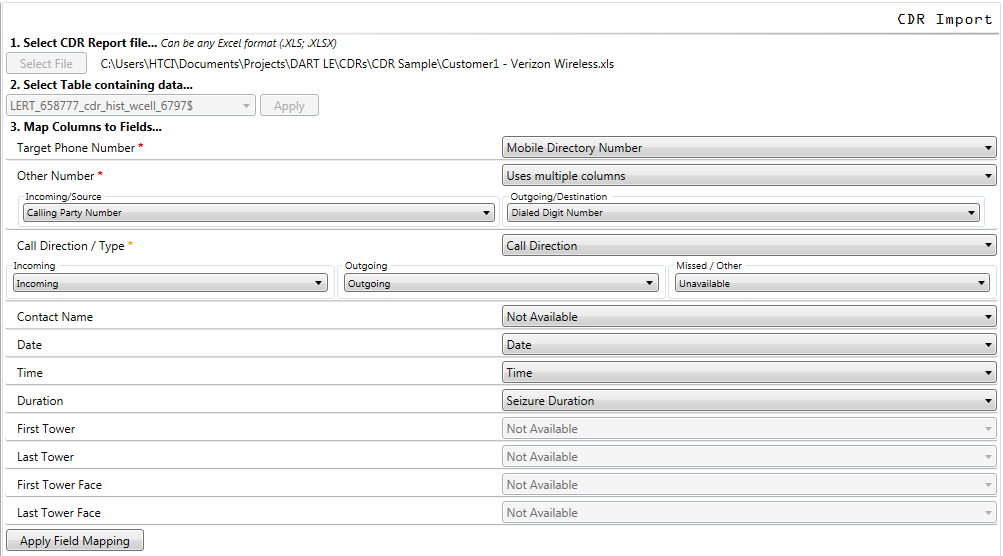
Fill in the label for the CDR, and click <Apply>. The completed CDR appears in the report list.