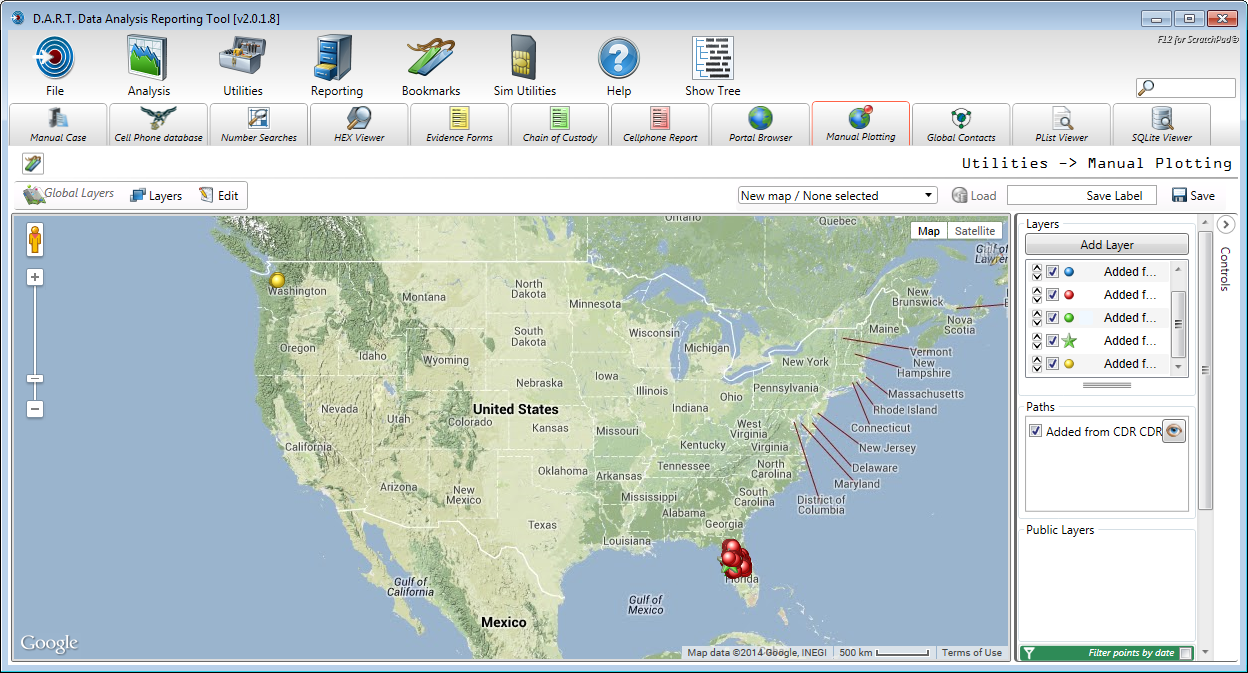KML/KMZ files are for use in Google Earth. A KMZ file is a zipped KML file. KMZ/KML Files can contain a wide arrange of details, however, for the import process only a few items are imported currently.
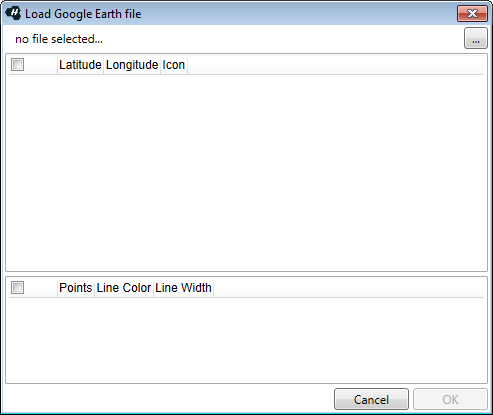
Select a KML/KMZ file to load. Once loaded, the list displays the items located and importable into the map.
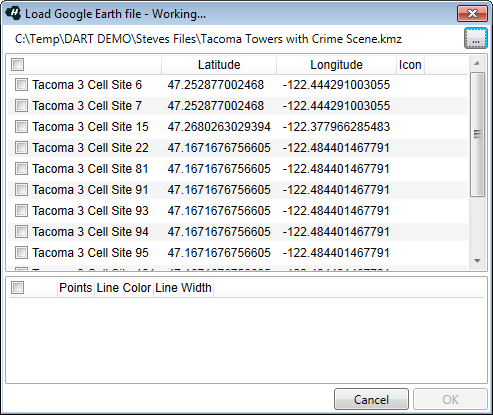
Using the checkboxes, select the points to load into the map. Click <OK> when finished.
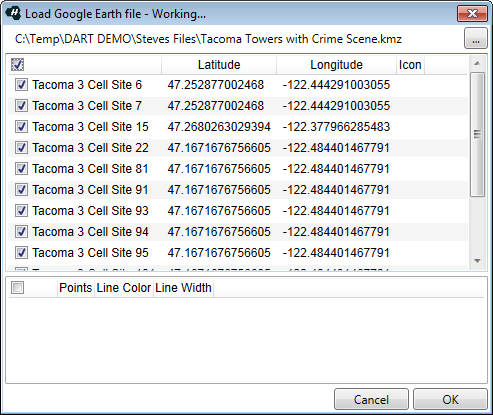
Check the items to Import and click “OK”
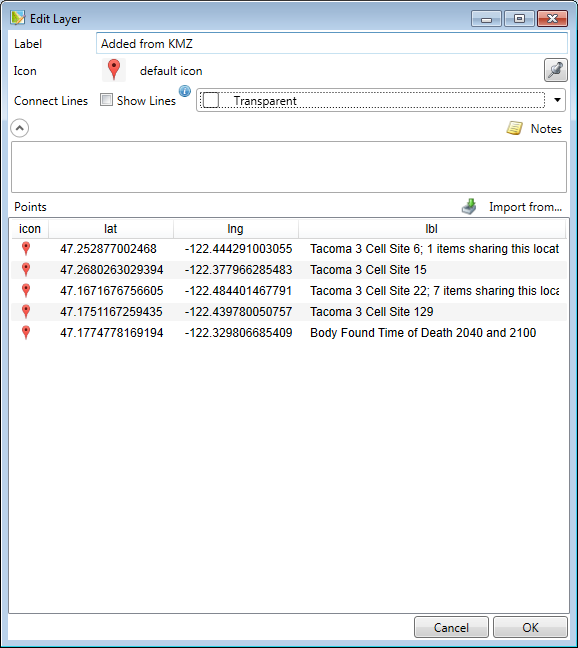
The Edit Layer dialog opens, and the attributes of the new KML/KMZ layer can be added. To change the Label for the new layer, simply type in the new label for the layer in the space provided. To change the default icon for the layer, click the gray pin <Icon> and select from the stored icons in the program.
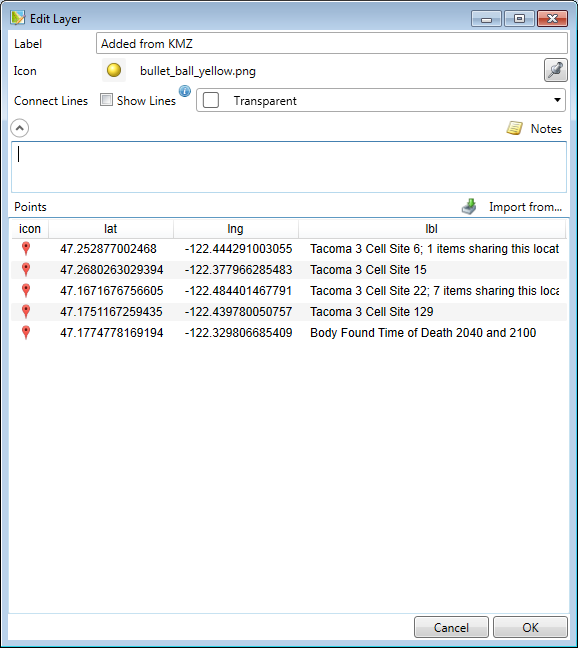
Click <OK> to plot the points on the map.