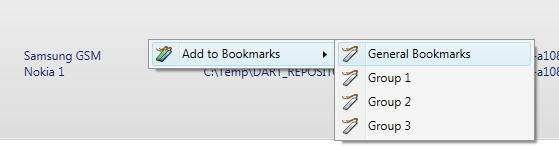Displays duplicate images found on two or more reports. The SHA1 Hash values of the images are compared and any matches are displayed. The image is shown and which reports the shared image was in. The known details of the image are displayed in the lower left of the screen.
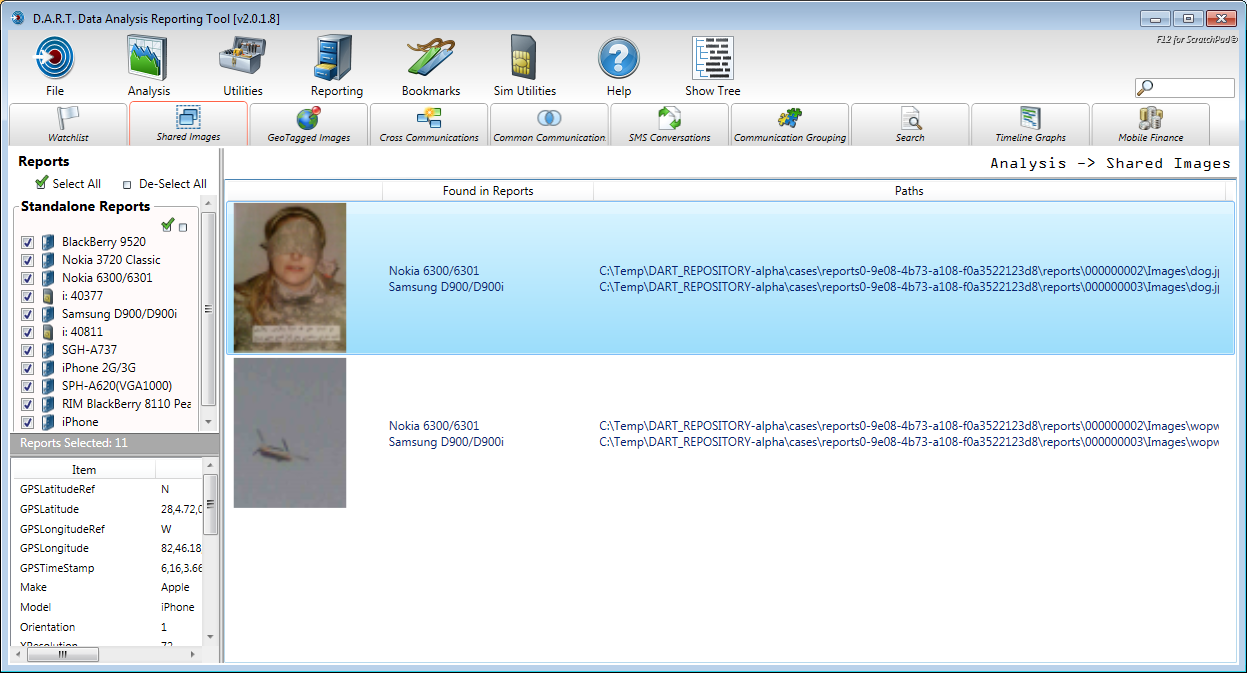
Bookmarking Shared Images: Right click the shared image to add the bookmark. The list of the available bookmark groups are displayed to the right of the dialog. A notes dialog allows for annotation of the bookmark before storing it. See chapter 9 for more details on how to use Bookmarking.