This is where the repository can be set or changed for the DART database. The default location is set at installation, but moving the database may be necessary at some point. To change the location of the repository, make a copy of the files in the original repository, and place them into the new location, restart DART, and then change the repository location. When the file transfer to the new location has been verified the original location can be deleted.
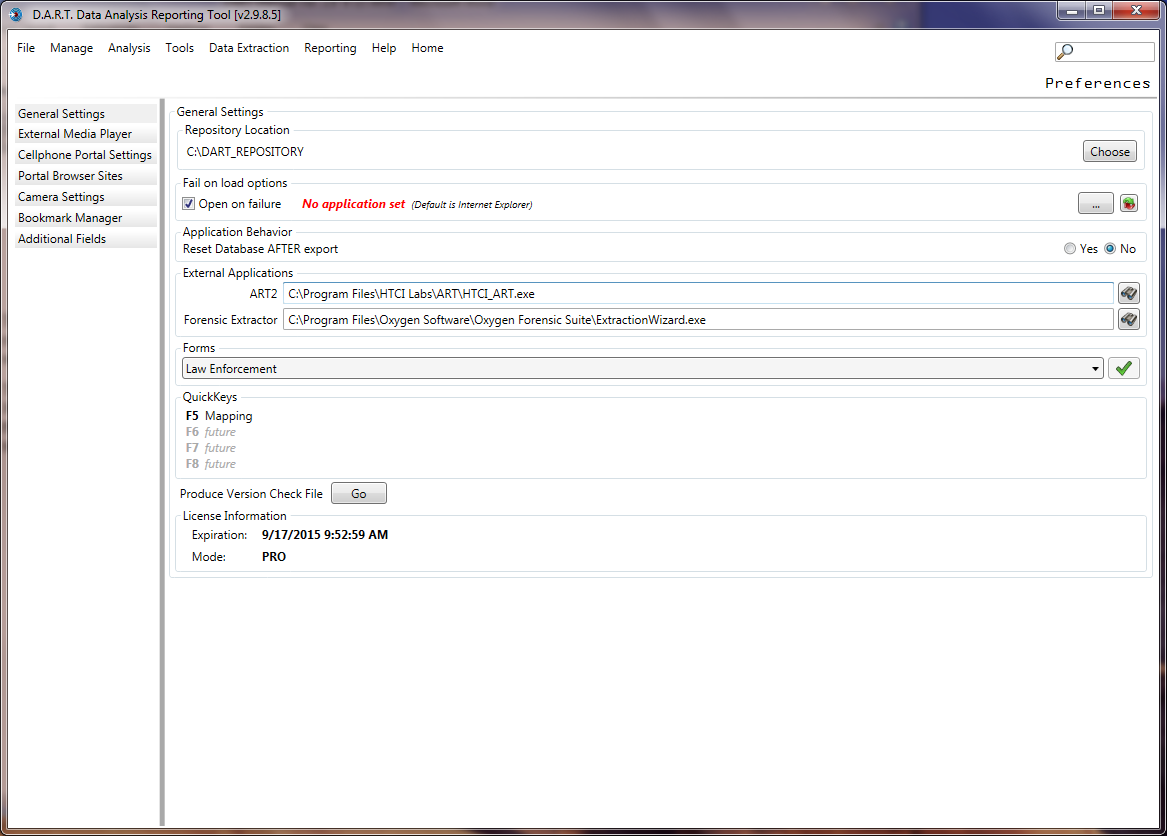
The Failed to Load feature provides the option to use a separate XML viewer program to open a XML file after a failed load so the contents can be examined. This helps with troubleshooting reports that fail to load in DART.
To reset (clear) the database after the database is exported select Yes or No
Adding External Applications (ART2 and Oxygen)
Click “Manage” to open the dropdown menu.
Click “Preferences” to display the General Settings and the two blank External Applications boxes, mid-page. .
Locate the desired applications in the Program Files folder, normally in the C drive.
ART2 - C:\Program Files\HTCI Labs\ART\HTCI_ART.exe
Oxygen - C:\Program Files\Oxygen Software\Oxygen Forensic Suite\ExtractionWizard.exe
Select the executable file desired and paste the address into the box.
Click the binocular icon on the right to add the application. When the applications have been added properly the Android Ripper and Extractor icons in the “Data Extraction” pull down menu are no longer greyed out.
When updating to a newer version of DART the external applications may “disconnect” . To reconnect the files click on the binocular icon if the executable files is still listed in the dialog box. If the dialog boxes are empty follow the instructions above to add them back into the current version of DART.
Report Forms
Select the type of report form to be used. Currently there are forms for Law Enforcement, U.S. Army, and U. S. Navy.
Quick Keys allow the operator to jump directly to a specific location within DART.
License information indicates the date of expiration and the level of program(s) licensed.