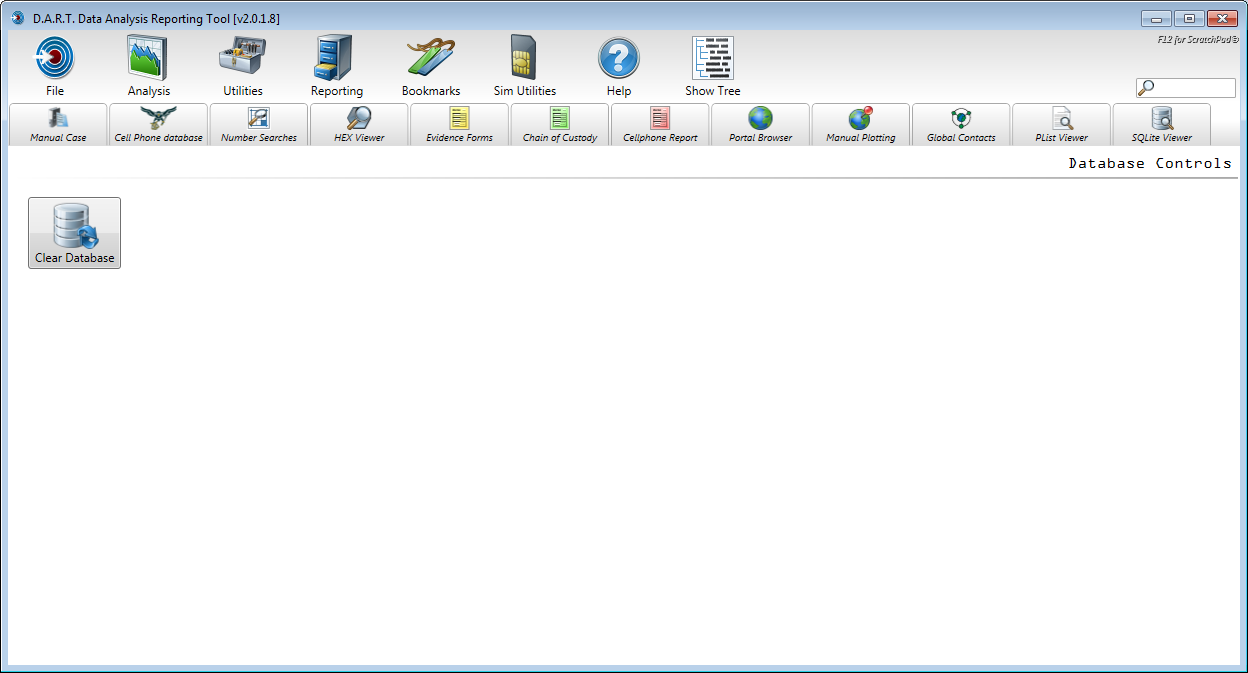Click <Utilities> and <Database Controls> to show the database controls. At present, only one control is installed –Clear the database. Click <Clear Database> to clear/reset the database. Verify that the database information is no longer needed before clearing, as the Clear Database command cannot be undone.