Chain of Custody Form
The chain of custody form is filled in based on the selection of evidence reports from the case tree. If no evidence reports have been created, nothing is listed for entry into the chain of custody. To fill in the Chain of Custody form, enter a label for the new report, then fill out the top of the form, and click <Apply Changes>.
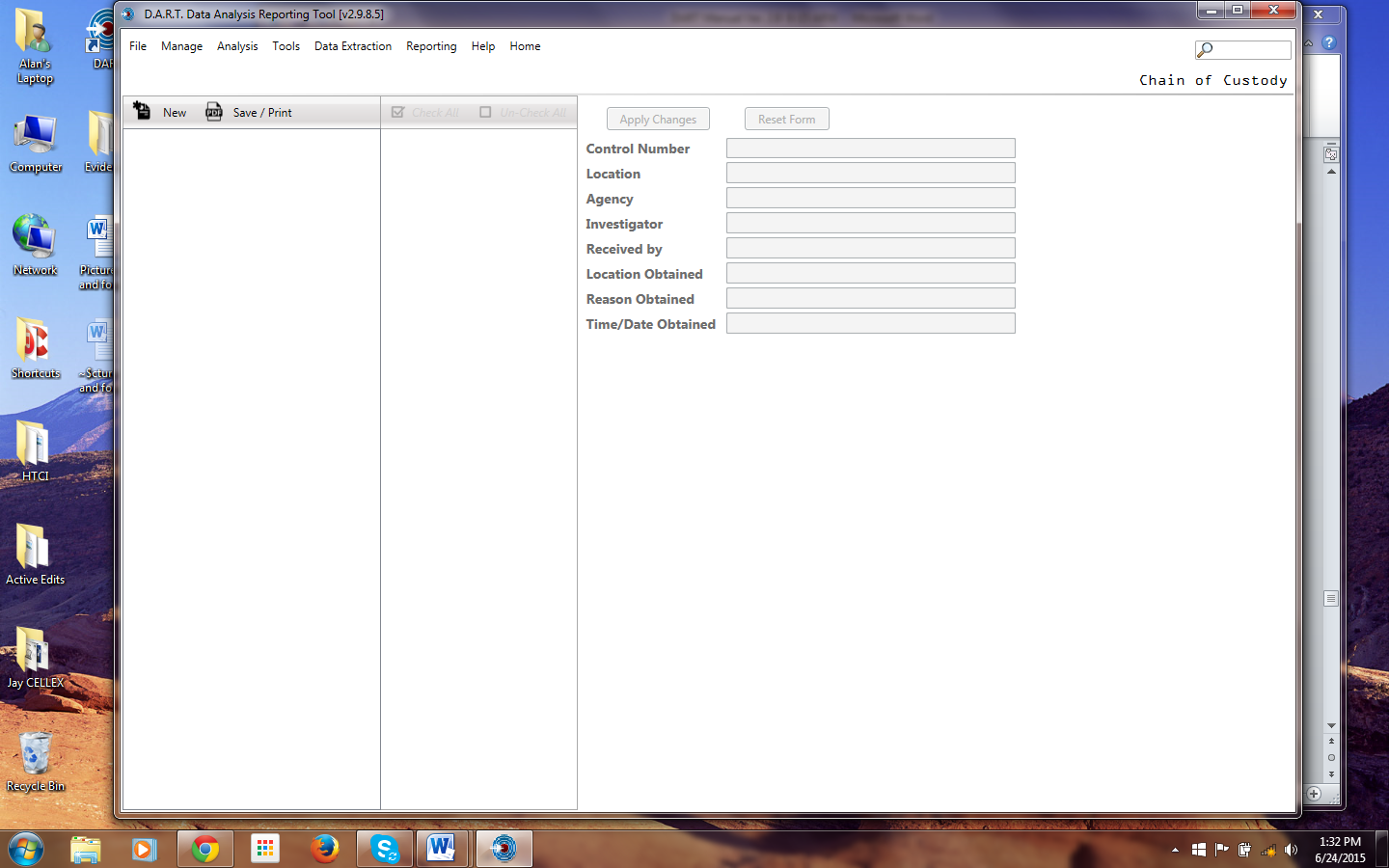
Select up to six reports to be included from the case tree. Click <Apply to Report> to add those items to the report. The report can then be printed or saved as a file by clicking the <Print Form> or <Save Form>.
Click the <Chain of Custody> icon again to reset the form, and allow the next six reports from the case tree to be added using the steps listed above.
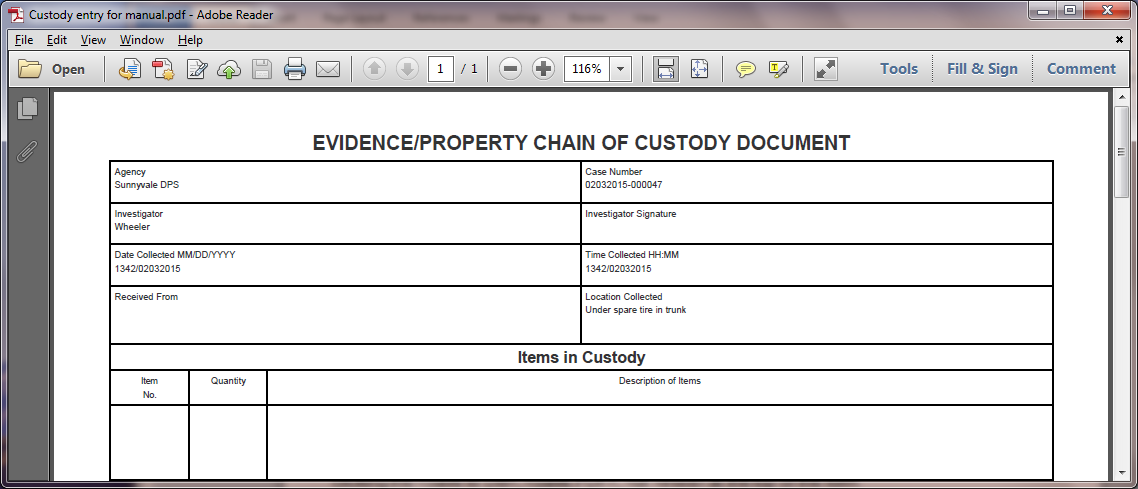
Saved chain of custody reports are lisfed in the drop dowp box, and cdn be broeght back up and edited, printeo, saved, or deleted.