Set the standalone cellphone database portal to Standalone or Online mode, or download a new copy of the standalone database.
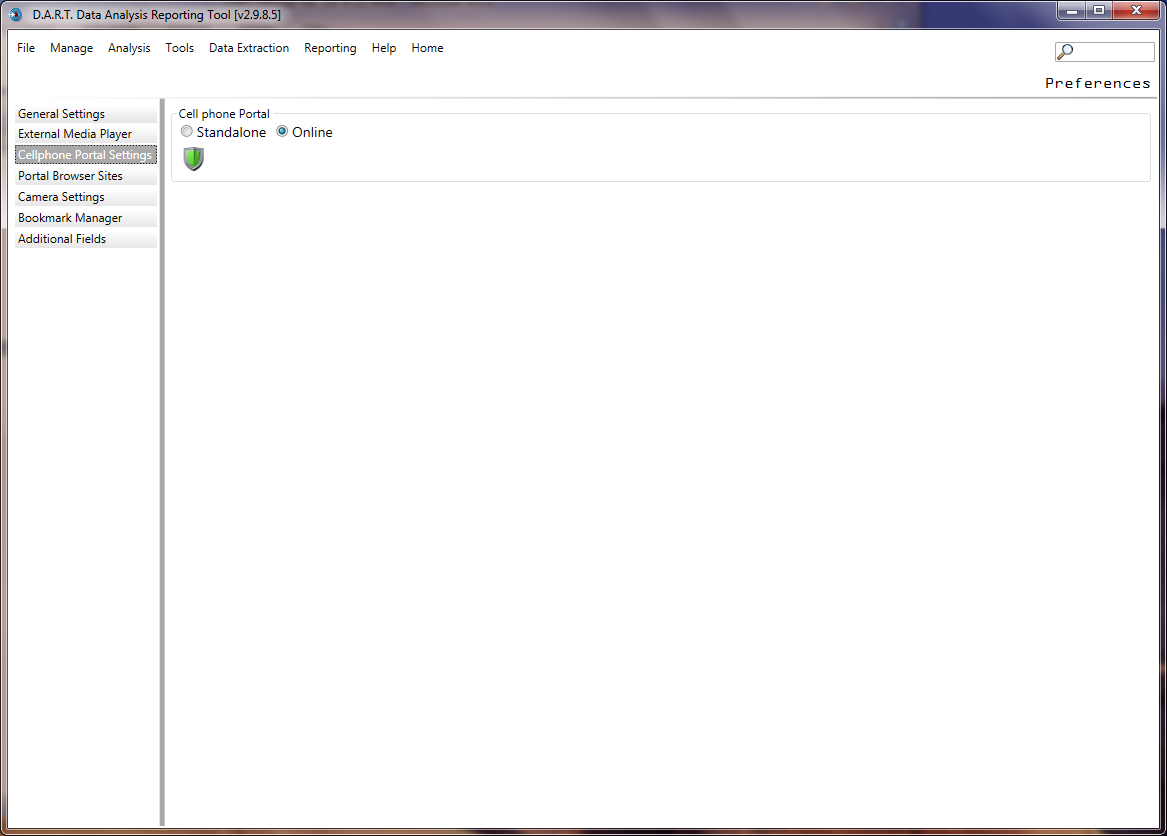
The Cellphone Portal database is set for online access by default. In some extenuating circumstances, it may be necessary to use it in “standalone” (off line) mode. The standalone database file is installed as part of the program setup. It is recommended that the standalone database file be downloaded periodically if the program is used in standalone mode. This assures the latest cell phone data for the program. To download a new copy of the database, click <Manage> then <Preferences> and choose the Cellphone Portal Settings tab.
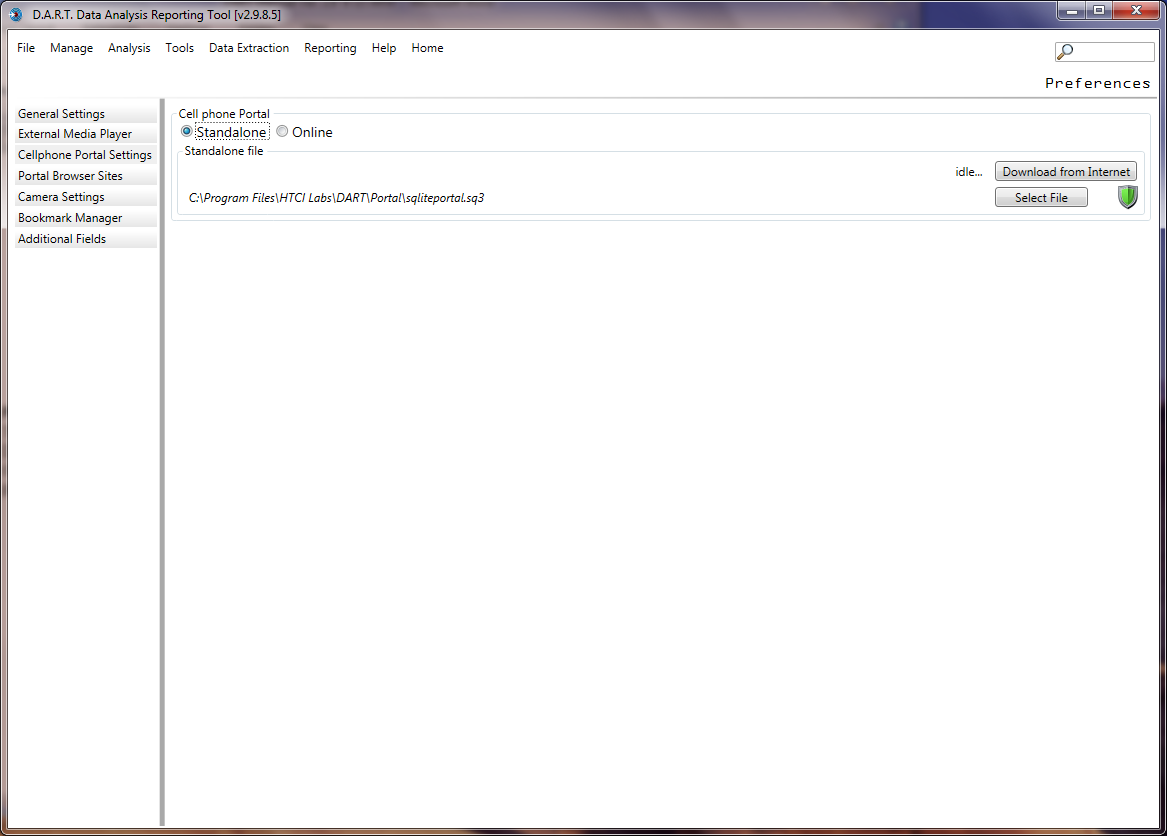
Click <Download from Internet> to download and install the latest Standalone database file. The database file is large, and may take several minutes to download.
Using the standalone database produces a faster search than the online version. However, the data in the local database is not as up to date as the online database. The online database portal is available with a high speed internet connection.
Many DART features require an online connection, that port 80 to be open and available for these features to function. Click <Online> to change from Standalone to Online database.