Before using the Bookmark feature click <Manage> on the main menu then click <Bookmarks>.
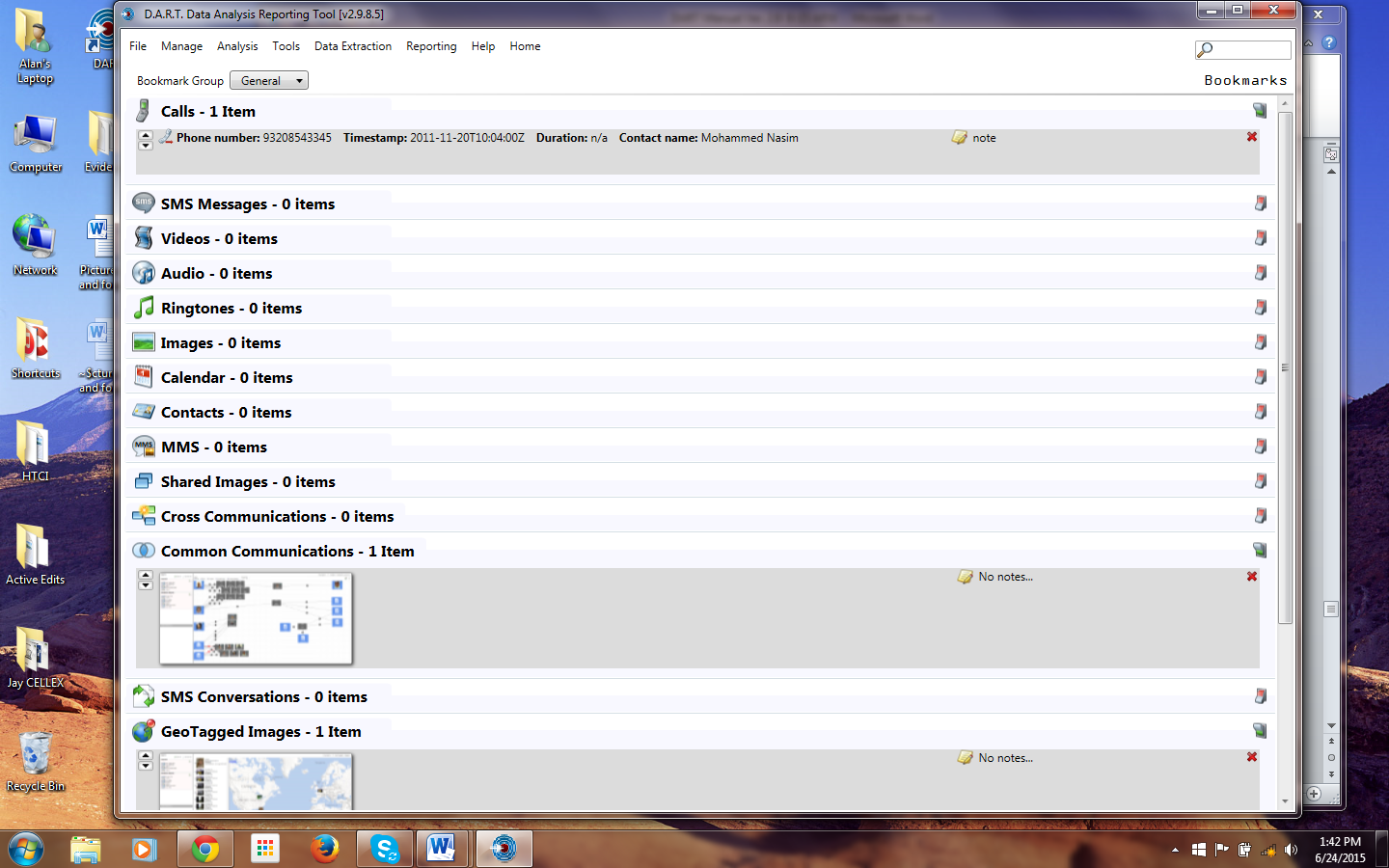
Create specific Bookmark groups by entering a Group Name and any additional data necessary to the group. Identifiers and Values can be added by entering the data and clicking <OK>. Additional notes can also be added. Click <Add Group> to add the group to the bookmark group list. Multiple groups can be created and these groups are listed in the bookmarking context menu throughout the DART application. If no groups are defined, a default group is listed and all entries are recorded into the default group.